CS 1.6 (EN) CS 1.6 Tips And Tricks - How To Make A Demo
46 views
January 27, 2025 at 8:38 PM
How to report a player to a violation of the rules / How to record a demo?
⚪ This tutorial can be useful for players who can't get an admin on the server, when there is a person who breaks the rules or there is a cheater on the server. We will tell you how to record a server demo.
⚪ Step 1 - we will record a demo
We find a player we want to record. Let's say it's the player "Pepík"
You will know that the demo is being recorded by typing → recording to >name of the demo<.dem (in our case → recording to Pepik.dem)
Click on the image for full screen quality.
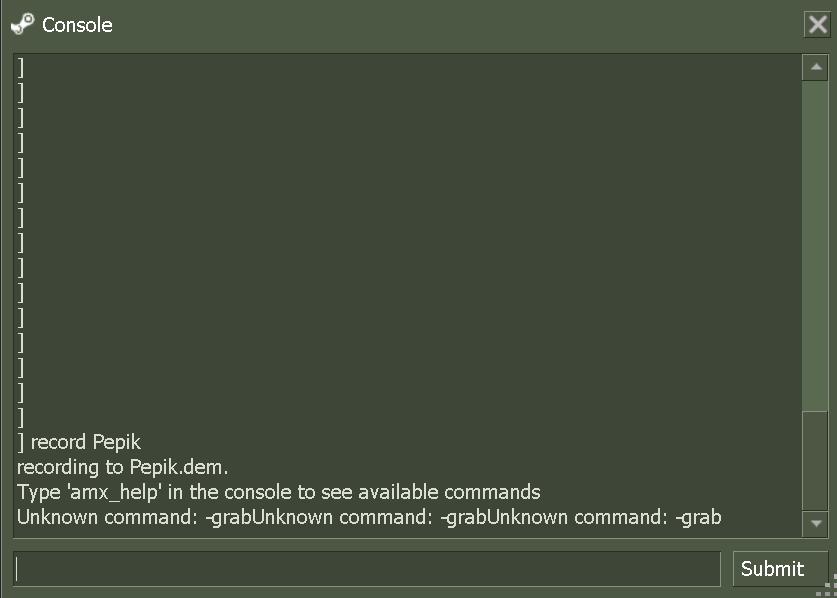
⚪ We write the → record Pepik into the console (the record is followed by the name of the demo. The best way to do this is to report the player in such a way that you name the server demo after him).- We record the demo until we think that the demo is enough for the ban. Stop the demo by typing → stop into the console
⚪ You will know that the demo is saved by typing the stop into the console and it is saying Completed demo.
Click on the image for full screen quality.
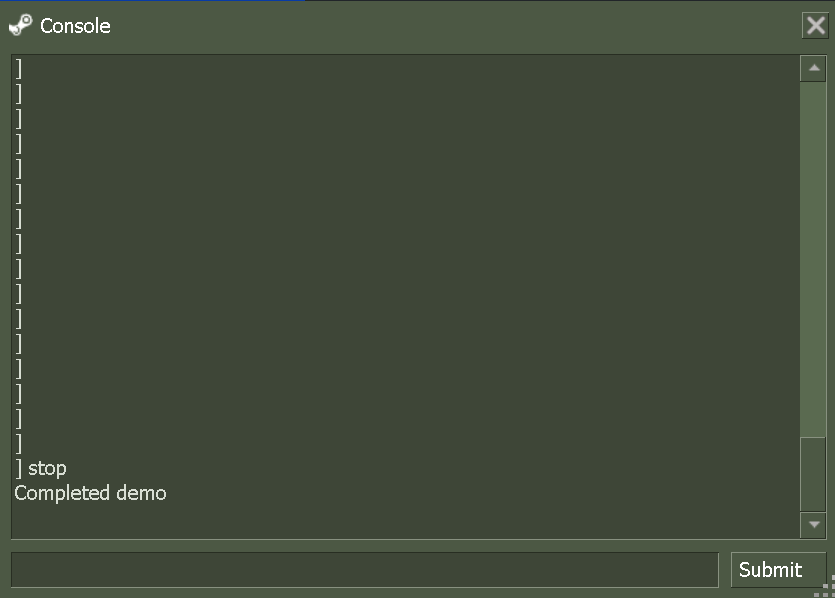
Step 2. - Screenshot Of SteamID
⚪ In order for an Admin who deals with violations of other players' rules, he needs a STEAM ID (each player has a different STEAM ID). It's needed to be able to ban it and search it - the STEAM Steam ID usually looks like this (STEAM_0:0:78189663) But if a player has NonSteam CS 1.6, their STEAM ID usually looks like this (VALVE_78189663)
⚪ Write command - status into the console.
⚪ In that console, a table with players comes up and we find the player we are reporting.
⚪ Next, write to the console - snapshot (You can also take a picture of it on the https://ctrlv.cz/)
Click on the image for full screen quality
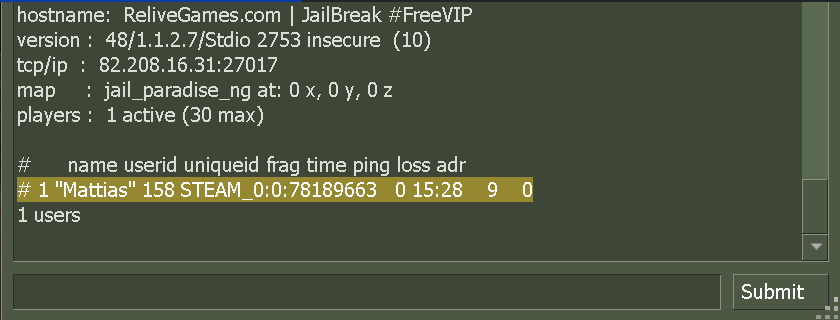
Step 3. - Upload the demo and SID SCREENSHOT (https://ctrlv.cz/) to a page (I recommend https://easyupload.io the most).
⚪ The demo and screen status (when using the snapshot command) were saved in the folder. But of course, the server demo has been saved in your folder.
CSSTRIKE
⚪ We will get to it this way.
-STEAM:
C:Program Files (x86)SteamSteamAppscommonHalf-Lifecstrike
-NONSTEAM
C:Program FilesValvecstrike.
or
C:Program FilesCounter Strike 1.6cstrike
- It depends on where you installed the game.
- If you have Win Vista, go to the cstrike folder in your windows browser.
and the browser toolbar should say "compatible files"
⚪ This tutorial can be useful for players who can't get an admin on the server, when there is a person who breaks the rules or there is a cheater on the server. We will tell you how to record a server demo.
⚪ Step 1 - we will record a demo
We find a player we want to record. Let's say it's the player "Pepík"
You will know that the demo is being recorded by typing → recording to >name of the demo<.dem (in our case → recording to Pepik.dem)
Click on the image for full screen quality.
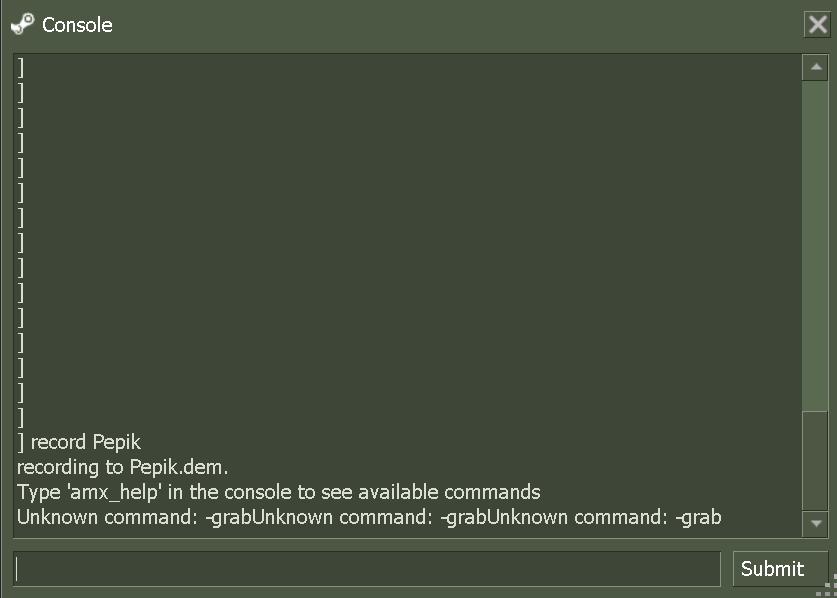
⚪ We write the → record Pepik into the console (the record is followed by the name of the demo. The best way to do this is to report the player in such a way that you name the server demo after him).- We record the demo until we think that the demo is enough for the ban. Stop the demo by typing → stop into the console
⚪ You will know that the demo is saved by typing the stop into the console and it is saying Completed demo.
Click on the image for full screen quality.
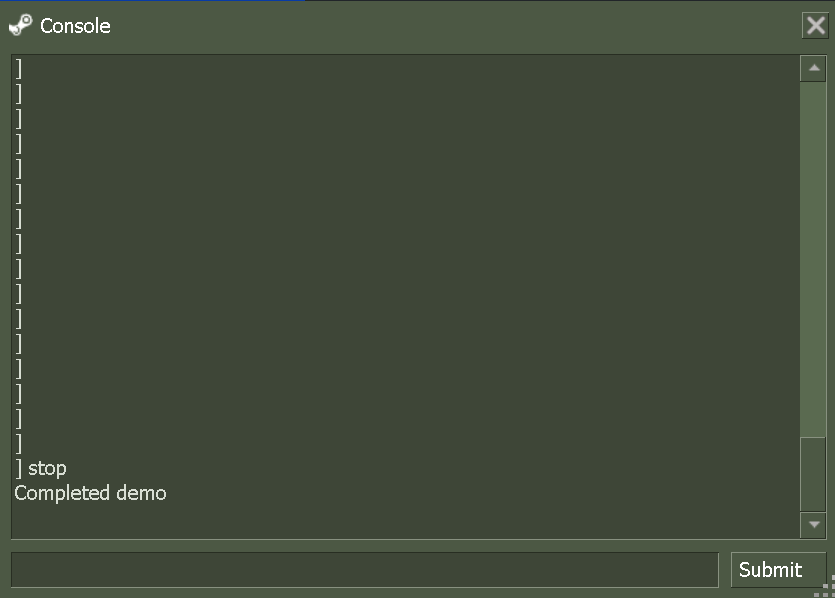
Step 2. - Screenshot Of SteamID
⚪ In order for an Admin who deals with violations of other players' rules, he needs a STEAM ID (each player has a different STEAM ID). It's needed to be able to ban it and search it - the STEAM Steam ID usually looks like this (STEAM_0:0:78189663) But if a player has NonSteam CS 1.6, their STEAM ID usually looks like this (VALVE_78189663)
⚪ Write command - status into the console.
⚪ In that console, a table with players comes up and we find the player we are reporting.
⚪ Next, write to the console - snapshot (You can also take a picture of it on the https://ctrlv.cz/)
Click on the image for full screen quality
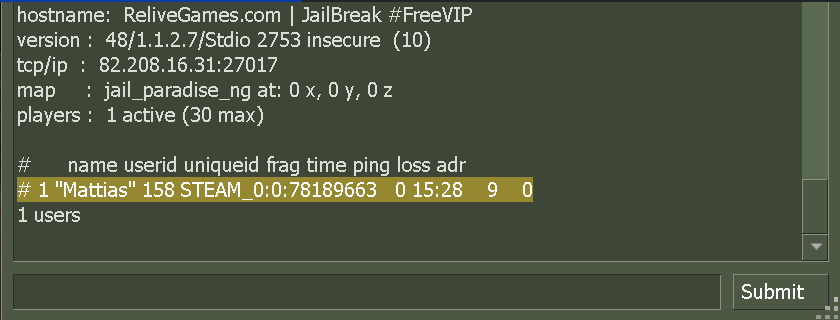
Step 3. - Upload the demo and SID SCREENSHOT (https://ctrlv.cz/) to a page (I recommend https://easyupload.io the most).
⚪ The demo and screen status (when using the snapshot command) were saved in the folder. But of course, the server demo has been saved in your folder.
CSSTRIKE
⚪ We will get to it this way.
-STEAM:
C:Program Files (x86)SteamSteamAppscommonHalf-Lifecstrike
-NONSTEAM
C:Program FilesValvecstrike.
or
C:Program FilesCounter Strike 1.6cstrike
- It depends on where you installed the game.
- If you have Win Vista, go to the cstrike folder in your windows browser.
and the browser toolbar should say "compatible files"
This discussion is locked.

